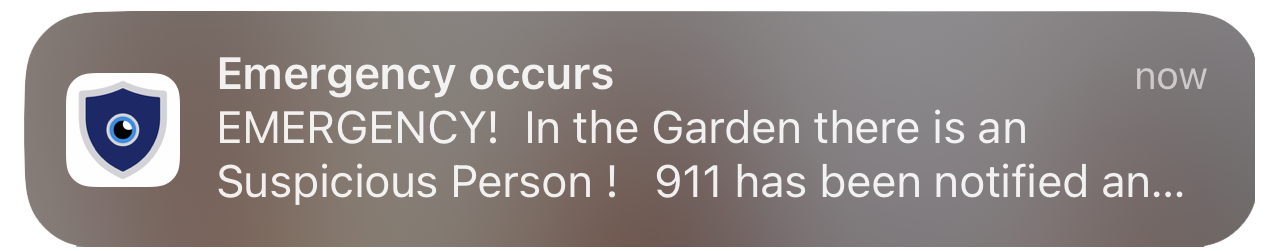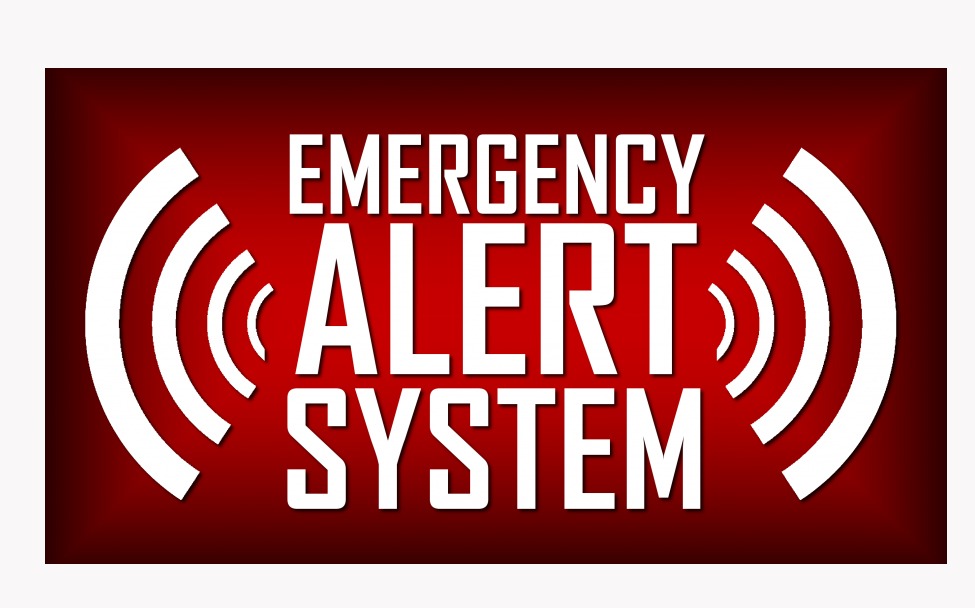With Eyes on Alert, you’re investing in the safety and security of your community. Our mission is to ensure that you’re prepared for any emergency situation.
We’d love the opportunity to discuss how Eyes on Alert can revolutionize your security strategy. Contact us today to get started!