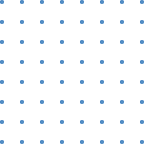Frequently Asked Questions
How are you notified there is an emergency?
You will see a text message alert on the home screen of your phone. When you tap on the message, the Eyes on Alert app will automatically open to the notifications screen where you can view type and location of the emergency along with who has been notified.
Who receives the emergency notification?
There are options to select from. If your organization has a security team, there is an option to notify just security or security and police. If the emergency is such that you want all personnel notified, there is an option to notify everyone who has the mobile application and the police.
For schools, There is the option to notify everyone on campus who has the app, including students, or notification can be sent to just school personnel and SRO’s. You also, with the press of button, will be on the phone with 911.
How are we notified when the emergency is over?
There is an “All clear” option that can be selected to alert everyone who has been notified that the emergency is over. Your organization will let us know who they would like to have the authority to initiate the “All Clear”.
When are parents notified of the emergency?
For security purposes, parents who have the School Security First App, will be notified once the local law enforcement has defused the emergency. Only designated school personnel can initiate the “All Clear” response to parents letting them know there was an emergency and the emergency is over. A GPS locator will automatically turn on so parents can locate their child within 5 feet. Both child and parent must have the app in order for this feature to work.
Who can initiate an emergency?
Anyone who has the mobile application may initiate an emergency. For schools, only school personnel can initiate an emergency.
Can students initiate an emergency?
No, only school personnel may initiate the emergency.
What if, for example, there is an active shooter and they move from one location to another or a suspicious person becomes an active shooter?
The mobile application can be updated in real time. The location, type of emergency and who is notified can be updated as an emergency is happening.
What are the 8 emergencies we are alerted to?
Suspicious person, person with a knife, person with a gun, active shooter, suspicious package, explosive device, fire and medical emergency.
How do you select locations?
The mobile application is tailor made for your particular campus. You provide Eyes on Alert to us with all of your facility specifications including building names, room names/numbers, parking lots, entrance/exit doors… those locations will be uploaded into your mobile app.
What if our organization already has a safety plan in place?
Eyes on Alert does not replace your current safety plan. Rather, we believe it will enhance it by providing information to everyone who needs it as to what is happening and where in real time as well as notify the police when needed.